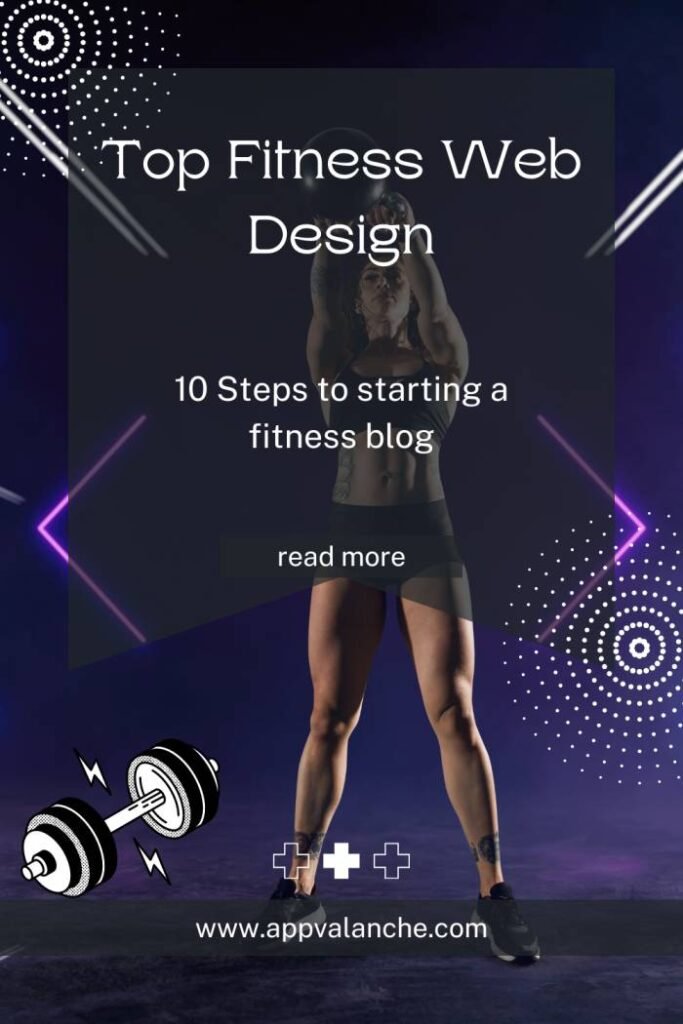Building Your Business Website in 2024 Made Easy
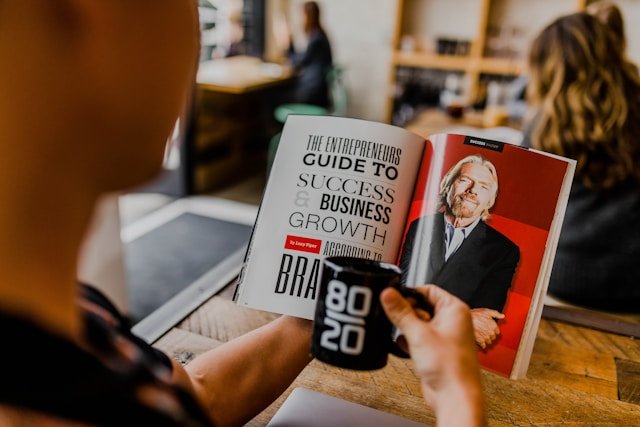
The Importance of a Business Website in 2024
In 2024, having a business website is no longer optional—it’s a necessity. A website serves as your digital storefront, open 24/7, providing customers with information about your products, services, and values. With the increasing reliance on digital interactions, a well-crafted website can significantly boost your business’s credibility and reach.
Why Building a Website Has Never Been Easier
Gone are the days when creating a website required extensive coding knowledge and a hefty budget. Today’s technology offers user-friendly platforms and intuitive tools that simplify the process. With drag-and-drop builders, customizable templates, and an array of plugins, anyone can create a professional-looking website in no time.
Discover how building your business website in 2024 made easy can boost your brand. Learn the secrets to a successful online presence!
Planning Your Website

Defining Your Business Goals
Before diving into the design process, it’s crucial to define your business goals. Are you looking to increase sales, generate leads, or simply provide information? Clarifying your objectives will guide the design and functionality of your website, ensuring it meets your specific needs.
Identifying Your Target Audience
Understanding your target audience is essential for creating a website that resonates with them. Consider their demographics, preferences, and online behavior. This knowledge will help you tailor your content and design to engage and convert visitors effectively.
Choosing the Right Domain Name
Your domain name is your online identity. Choose one that is short, memorable, and relevant to your business. Tools like Namecheap (www.namecheap.com) and GoDaddy (www.godaddy.com) can help you find the perfect domain name. Ensure it’s easy to spell and reflects your brand to make a lasting impression.
Exclusive Deal: Save Big on WP Engine Hosting + 4 Months FREE!
Get 4 months free on all shared hosting plans with code, wpe4free.
£49 now £0.00
Download a FREE E-Book Guide on How to Build Your Own Website Easier Than Ever!
Summer offer, limited time only!
Designing Your Website
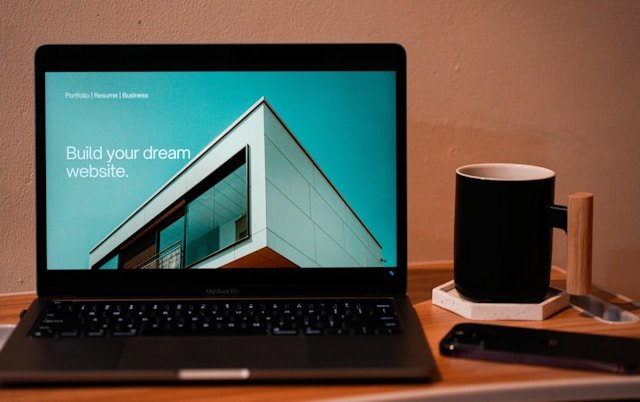
Selecting the Perfect Template or Theme
The right template or theme can set the tone for your entire website. Platforms like WordPress (www.wordpress.com) and Wix (www.wix.com) offer a variety of customizable templates to suit different industries and styles. Choose a design that aligns with your brand and appeals to your audience.
Creating a User-Friendly Layout
A user-friendly layout is key to keeping visitors on your site. Prioritize simplicity and ease of navigation. Use clear headings, intuitive menus, and a logical flow of information. Tools like Figma (www.figma.com) and Sketch (www.sketch.com) can assist in designing and prototyping your layout.
The Power of Responsive Design
With the increasing use of mobile devices, responsive design is no longer optional. Ensure your website looks great and functions well on all screen sizes. Tools like Bootstrap (www.getbootstrap.com) provide frameworks to create responsive, mobile-first websites with ease.
Crafting an Engaging User Experience
An engaging user experience goes beyond aesthetics. It’s about making visitors feel valued and understood. Use interactive elements, personalized content, and seamless interactions to create a memorable experience. Tools like Hotjar (www.hotjar.com) can help analyze user behavior and optimize the experience.
Follow For daily tips & tricks
- Learn more about Website Development.
- Learn more about SEO & Digital Marketing.
- Top Rated Website Design in Wales.
- Visit my LinkedIn for more website design tips.
- Visit my Facebook.
Developing Your Website

Choosing the Best Website Builder Platforms
Selecting the right website builder platform is crucial for your website’s success. Popular options include WordPress, Wix, and Squarespace (www.squarespace.com). Each offers unique features and capabilities, so choose one that aligns with your technical skills and business needs.
Essential Features for a Business Website
Ensure your website includes essential features like contact forms, social media integration, and an SSL certificate. These elements enhance functionality, security, and user trust. Plugins and tools like Contact Form 7 (www.contactform7.com) and AddThis (www.addthis.com) can simplify these integrations.
Integrating E-commerce Solutions
If you’re selling products or services online, integrating e-commerce solutions is vital. Platforms like Shopify (www.shopify.com) and WooCommerce (www.woocommerce.com) provide robust tools for managing products, payments, and shipping. Ensure your e-commerce setup is secure and user-friendly.
Ensuring Fast Load Times and Performance
Website speed and performance can significantly impact user experience and SEO. Optimize images, use caching plugins, and choose a reliable hosting provider. Tools like GTmetrix (www.gtmetrix.com) and Google PageSpeed Insights (www.developers.google.com/speed/pagespeed/insights) can help monitor and improve your site’s performance.
Optimizing for Search Engines
The Basics of SEO for 2024
Search Engine Optimization (SEO) remains crucial for visibility. In 2024, focusing on quality content, relevant keywords, and user experience is key. Make sure your website is crawlable by search engines, and your content is valuable to users.
Keyword Research and Implementation
Effective SEO starts with keyword research. Use tools like Ahrefs (www.ahrefs.com) and SEMrush (www.semrush.com) to identify keywords relevant to your business. Implement these keywords naturally in your content, meta tags, and headers to improve search rankings.
Crafting SEO-Friendly Content
Creating content that search engines love involves more than just keywords. Focus on high-quality, informative content that addresses your audience’s needs. Structure your content with headings and subheadings, and use internal and external links to enhance its value.
Leveraging Meta Tags and Descriptions
Meta tags and descriptions are vital for SEO. They help search engines understand your content and influence click-through rates. Use clear, concise, and compelling meta descriptions and title tags for each page on your site.
Content Creation and Strategy
Building a Content Calendar
A content calendar helps you plan and organize your content strategy. It ensures a consistent publishing schedule and keeps your audience engaged. Tools like Trello (www.trello.com) and Asana (www.asana.com) can help you create and manage your content calendar.
Writing Compelling Website Copy
Your website copy should be clear, concise, and persuasive. Highlight the benefits of your products or services and include calls to action that guide visitors towards conversion. Use tools like Grammarly (www.grammarly.com) to ensure your copy is error-free and engaging.
The Role of Blogs and Articles
Blogs and articles are excellent for driving traffic and establishing authority. Regularly update your blog with relevant, informative content that addresses your audience’s pain points and interests. This helps with SEO and keeps visitors returning to your site.
Utilizing Multimedia: Images, Videos, and Infographics
Multimedia elements enhance user engagement and break up text, making your content more digestible. Use high-quality images, videos, and infographics to illustrate your points and keep visitors engaged. Tools like Canva (www.canva.com) and Unsplash (www.unsplash.com) offer resources for creating and finding multimedia content.
Enhancing User Engagement
Implementing Contact Forms and Live Chat
Contact forms and live chat features make it easy for visitors to get in touch with you. They enhance user experience and can lead to higher conversion rates. Tools like HubSpot (www.hubspot.com) and Zendesk (www.zendesk.com) offer robust solutions for integrating these features.
Social Media Integration
Integrating social media with your website allows visitors to connect with you on various platforms. It helps increase brand visibility and engagement. Use social media buttons and widgets from tools like AddThis (www.addthis.com) to make sharing your content easy.
Email Newsletter Sign-Ups
Building an email list is essential for nurturing leads and maintaining customer relationships. Include email sign-up forms on your website to collect visitor information. Tools like Mailchimp (www.mailchimp.com) and Constant Contact (www.constantcontact.com) provide excellent email marketing solutions.
Encouraging User Reviews and Testimonials
User reviews and testimonials build trust and credibility. Encourage satisfied customers to leave reviews on your website or third-party sites. Displaying these testimonials prominently can influence potential customers’ purchasing decisions.
Maintaining and Updating Your Site
Regularly Updating Content
Regularly updating your website content keeps it relevant and improves SEO. Refresh old blog posts, update product information, and add new content to keep your audience engaged and informed.
Monitoring Website Analytics
Use analytics tools to monitor your website’s performance and understand user behavior. Google Analytics (www.analytics.google.com) provides insights into traffic sources, user demographics, and popular content, helping you make data-driven decisions.
Conducting Routine Site Audits
Regular site audits help identify and fix issues that could affect your website’s performance. Tools like Screaming Frog (www.screamingfrog.co.uk) and SEMrush can help you conduct thorough audits, ensuring your site remains optimized and functional.
Keeping Up with Design and Technology Trends
Web design and technology trends evolve rapidly. Stay updated with the latest trends and incorporate them into your website to keep it modern and appealing. Follow industry blogs and attend webinars to stay informed.
Security and Privacy
Implementing SSL Certificates
An SSL certificate is crucial for website security and trust. It encrypts data exchanged between your website and visitors, protecting sensitive information. Tools like Let’s Encrypt (www.letsencrypt.org) offer free SSL certificates for securing your site.
Ensuring Data Protection and Privacy Compliance
Ensure your website complies with data protection laws like GDPR and CCPA. Clearly state your privacy policy and obtain consent for data collection. Tools like OneTrust (www.onetrust.com) can help you manage compliance requirements.
Best Practices for Website Security
Implement best practices to secure your website from threats. Use strong passwords, keep software up-to-date, and install security plugins. Tools like Wordfence (www.wordfence.com) and Sucuri (www.sucuri.net) offer comprehensive security solutions.
Conclusion
Recap of Key Points
Building your business website in 2024 has been made easier with modern tools and platforms. From planning and design to development and optimization, each step is crucial for creating a successful online presence.
Encouragement and Next Steps for Readers
Take the first step towards your digital success. Define your goals, understand your audience, and start designing your website today. Remember, the digital world is ever-evolving, so keep learning and adapting.
Resources for Further Learning and Support
For further learning and support, explore resources like Moz (www.moz.com) for SEO, Udemy (www.udemy.com) for web development courses, and HubSpot Academy (www.hubspot.com/academy) for digital marketing insights. These platforms offer valuable knowledge to help you master the art of building and maintaining a successful business website.