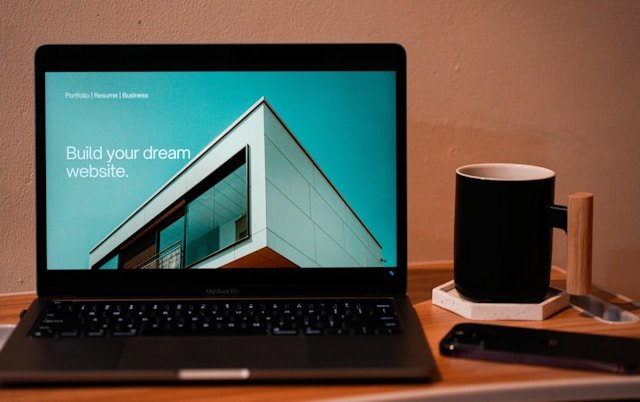Learn how to maximize your website’s potential while minimizing costs with our expert tips!
Welcome to the world of affordable web design!
In today’s digital age, having a professional website is essential for businesses of all sizes. But does cheap web design mean sacrificing quality? Let’s explore how you can create an impressive online presence without breaking the bank. Create your cheap website today!
- Learn more about Website Development.
- Learn more about SEO & Digital Marketing.
- Top Rated Website Design in Wales.
- Visit my LinkedIn for more website design tips.
- Visit my Facebook.
Understanding the Basics
Defining cheap web design
Cheap web design refers to the process of creating a website on a limited budget without compromising on quality. It involves finding cost-effective solutions for design, development, and maintenance.
Setting realistic expectations
While it’s possible to create a stunning website on a budget, it’s essential to understand that certain limitations may exist. Setting realistic expectations will help you make informed decisions and avoid disappointment.
The importance of budgeting
Budgeting is key to successful cheap web design. By allocating resources wisely and prioritizing essential features, you can achieve your desired results without overspending.
Essential Tools and Resources

Free vs. paid tools: what’s worth investing in
When it comes to web design, there’s a wide range of tools available, both free and paid. While some free tools can be incredibly useful, investing in certain paid tools may offer additional features and support.
Must-have software for budget-friendly design
From graphic design software to website builders, certain tools are essential for creating a professional-looking website on a budget. Researching and investing in the right software can save you time and money in the long run.
Leveraging open-source platforms
Open-source platforms like WordPress offer a cost-effective solution for building and managing websites. With thousands of free themes and plugins available, you can customize your site to suit your needs without breaking the bank.
Designing on a Budget
Tips for choosing cost-effective design elements
When designing your website, consider using cost-effective design elements such as stock photos, fonts, and icons. These can add visual appeal to your site without the high price tag of custom graphics.
How to create a professional-looking website without spending a fortune
Creating a professional-looking website on a budget is possible with careful planning and attention to detail. Focus on clean and modern design principles, and prioritize usability and functionality.
The art of minimalist design
Minimalist design is a popular trend in web design that focuses on simplicity and clarity. By embracing minimalist principles, you can create a sleek and stylish website that’s both affordable and effective.
Navigating Hosting and Domain Costs

Comparing hosting options: shared vs. VPS vs. Dedicated
When choosing a hosting provider, consider your budget and the specific needs of your website. Shared hosting is often the most affordable option for small businesses, but VPS and dedicated hosting may offer more resources and flexibility.
Affordable domain registration services
Registering a domain name is an essential step in creating a website. Look for domain registration services that offer competitive pricing and reliable support.
Making the most of hosting discounts and promotions
Many hosting providers offer discounts and promotions for new customers. Take advantage of these offers to save money on hosting costs and get started with your website.
Optimizing for SEO on a Budget
DIY SEO techniques for small budgets
Search engine optimization (SEO) is crucial for driving organic traffic to your website. Fortunately, there are many DIY SEO techniques that you can implement for free or at a low cost.
Leveraging free SEO tools and resources
From keyword research to on-page optimization, there are plenty of free SEO tools and resources available online. Take advantage of these resources to improve your website’s visibility in search engine results.
Budget-friendly strategies for keyword research and optimization
Keyword research is a fundamental aspect of SEO. Look for budget-friendly keyword research tools and focus on targeting long-tail keywords with less competition.
Content Creation on a Shoestring Budget
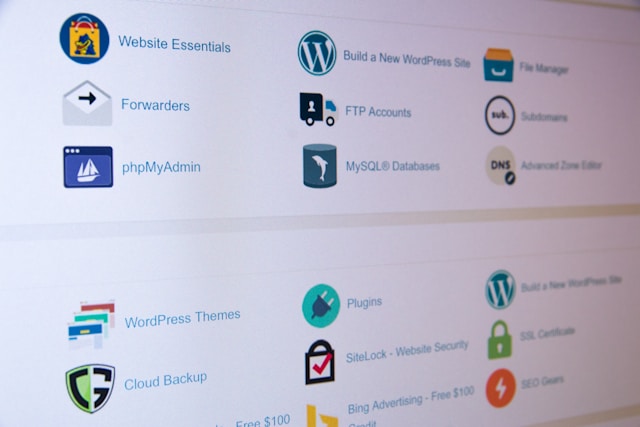
Crafting compelling content without breaking the bank
Content is king when it comes to engaging your audience and driving conversions. Fortunately, there are many affordable ways to create high-quality content, from writing blog posts to producing videos and infographics.
Finding affordable content creation services and freelancers
If you lack the time or expertise to create content yourself, consider hiring affordable content creation services or freelancers. Look for providers who offer competitive pricing and a track record of delivering quality work.
Repurposing content for maximum impact
Repurposing existing content is a cost-effective way to maximize your resources. Turn blog posts into videos, infographics into social media posts, and webinars into podcasts to reach new audiences and extend the life of your content.
Maximizing User Experience (UX) on a Budget
Simple UX improvements that won’t cost a fortune
User experience (UX) plays a crucial role in the success of your website. Focus on simple UX improvements such as improving site speed, optimizing navigation, and ensuring mobile responsiveness.
Conducting budget-friendly user testing
User testing is essential for identifying usability issues and improving the overall user experience. Consider conducting budget-friendly user testing using tools like heatmaps, session recordings, and surveys.
Prioritizing UX enhancements for the best ROI
When it comes to UX enhancements, prioritize changes that will have the greatest impact on your website’s performance and user satisfaction. Focus on addressing common pain points and optimizing key conversion paths.
- Learn more about Website Development.
- Learn more about SEO & Digital Marketing.
- Top Rated Website Design in Wales.
- Visit my LinkedIn for more website design tips.
- Visit my Facebook.
Mobile-Friendly Design on a Budget

Why mobile responsiveness is non-negotiable
With more users accessing the internet from mobile devices, mobile responsiveness is essential for a successful website. Ensure that your site is optimized for mobile devices to provide a seamless user experience across all platforms.
Budget-friendly ways to optimize your site for mobile
Optimizing your site for mobile doesn’t have to break the bank. Use responsive design principles, optimize images and media files for faster loading times, and prioritize mobile-friendly navigation and layout.
Testing your site’s mobile-friendliness on a budget
Testing your site’s mobile-friendliness is crucial for identifying issues and ensuring a positive user experience. Use free tools like Google’s Mobile-Friendly Test to assess your site’s performance and make necessary improvements.
E-Commerce Solutions for Small Budgets
Affordable e-commerce platforms for small businesses
Launching an online store doesn’t have to cost a fortune. Look for affordable e-commerce platforms like Shopify, WooCommerce, or BigCommerce that offer flexible pricing plans and robust features for small businesses.
Tips for reducing e-commerce setup and maintenance costs
From choosing the right payment gateway to optimizing your product listings, there are many ways to reduce e-commerce setup and maintenance costs. Focus on streamlining processes and automating tasks to save time and money.
Maximizing sales without a hefty investment
Driving sales on a budget requires a strategic approach to marketing and promotion. Leverage social media, email marketing, and content marketing to attract customers and encourage repeat purchases without a hefty investment.
Security Measures on a Budget
Essential security precautions for cheap web design
Protecting your website and your customers’ data is paramount, even on a budget. Implement essential security measures such as SSL encryption, regular software updates, and strong password policies to safeguard your site against threats.
Budget-friendly tools and plugins for site security
There are many budget-friendly tools and plugins available to enhance your website’s security. Look for options that offer features like malware scanning, firewall protection, and real-time threat detection without breaking the bank.
Protecting your site and your customers without overspending
Balancing security with budget constraints requires careful consideration and prioritization. Focus on implementing cost-effective security measures that address the most significant risks to your website and your customer’s data.
Scaling Your Site on a Budget
Planning for growth without overextending your budget
As your business grows, your website will need to scale to accommodate increased traffic and demand. Plan for growth by choosing a scalable hosting provider like Bluehost, HostGator, or SiteGround that offers flexible hosting plans with room for expansion.
Affordable scalability solutions for small businesses
Scaling your website doesn’t have to break the bank. Look for affordable scalability solutions such as cloud hosting and content delivery networks (CDNs) that can handle traffic spikes and provide a seamless user experience.
When and how to invest in upgrades
Knowing when to invest in upgrades is crucial for maintaining your website’s performance and staying competitive. Monitor your site’s traffic and performance metrics, and invest in upgrades when necessary to ensure continued growth and success.
Measuring Success on a Budget
Budget-friendly analytics tools for tracking website performance
Tracking your website’s performance is essential for identifying areas for improvement and measuring the success of your efforts. Look for budget-friendly analytics tools like Google Analytics or Matomo that provide valuable insights into your site’s traffic and user behavior.
Setting and monitoring key performance indicators (KPIs)
Identifying key performance indicators (KPIs) will help you measure the effectiveness of your website and track progress towards your goals. Monitor KPIs like conversion rates, bounce rates, and average session duration to gauge your site’s performance over time.
Using data to optimize your site without spending a fortune
Data-driven decision-making is critical for optimizing your website and maximizing your return on investment. Use the insights gleaned from analytics to make informed decisions about design, content, and marketing strategies without overspending.
Staying Up-to-Date on Trends
Keeping your site fresh and relevant on a budget
Staying ahead of the curve is essential for maintaining your competitive edge in the digital landscape. Keep your site fresh and relevant by regularly updating content, refreshing design elements, and incorporating new trends and technologies.
Free and low-cost ways to stay informed about industry trends
Staying informed about industry trends doesn’t have to cost a fortune. Follow industry blogs, join online communities and forums, and subscribe to newsletters and podcasts for valuable insights and updates without breaking the bank.
Incorporating new trends without breaking the bank
When incorporating new trends into your website, focus on cost-effective strategies that align with your budget and business goals. Experiment with new features and technologies gradually, and prioritize those that offer the greatest potential for success.
Troubleshooting Common Issues
Budget-friendly solutions for common website problems
Every website encounters issues from time to time, but resolving them doesn’t have to drain your budget. Learn how to troubleshoot common website problems yourself using online resources, forums, and support documentation.
DIY troubleshooting techniques for small budgets
Empower yourself with the knowledge and skills to troubleshoot common website issues independently. From debugging code to resolving compatibility issues, there are many DIY troubleshooting techniques you can use to keep your site running smoothly without the need for expensive professional assistance.
When to seek professional help
While many website issues can be resolved independently, there may come a time when professional assistance is necessary. Know when to seek help from web developers, designers, or technical support specialists to address more complex issues and ensure the continued success of your website.
Building a Support System
Tapping into free and low-cost resources for support and advice
Building a support system is essential for navigating the challenges of cheap web design. Tap into free and low-cost resources such as online forums, community groups, and knowledge bases for support, advice, and guidance along your journey.
Joining online communities and forums for help and guidance
Online communities and forums are invaluable sources of support and guidance for website owners and developers. Join groups related to web design, development, and digital marketing to connect with peers, ask questions, and share experiences.
Building relationships with other small business owners for mutual support
Networking with other small business owners can provide valuable opportunities for collaboration, support, and shared learning. Attend networking events, join local business associations, and participate in online communities to build relationships and exchange ideas with like-minded entrepreneurs.
Conclusion
In conclusion, cheap web design doesn’t have to mean sacrificing quality or effectiveness. By understanding the basics, leveraging essential tools and resources, and adopting a strategic approach to design, optimization, and maintenance, you can create an impressive online presence on a budget. With careful planning, creativity, and resourcefulness, small businesses can achieve big results with cheap web design essentials. Start implementing these strategies today to empower your business and maximize your online success!
- Learn more about Website Development.
- Learn more about SEO & Digital Marketing.
- Top Rated Website Design in Wales.
- Visit my LinkedIn for more website design tips.
- Visit my Facebook.