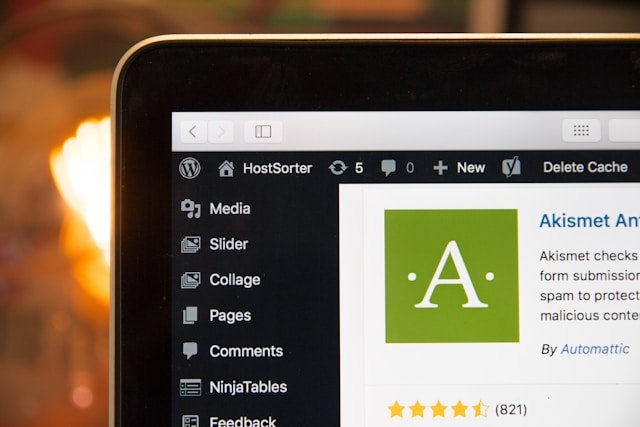Ready to take charge of your website’s content? Learn how to navigate CMS like a pro and streamline your workflow for maximum efficiency.
In the vast universe of website management, content reigns supreme, and a Content Management System (CMS) serves as your trusty spaceship. Let’s embark on a journey through the cosmos of CMS navigation and learn how to navigate like a seasoned explorer. Read more and explore Pro-level CMS.
- Learn more about Website Development.
- Learn more about SEO & Digital Marketing.
- Top Rated Website Design in Wales.
- Visit my LinkedIn for more website design tips.
- Visit my Facebook.
Introduction
Welcome to the board! As we venture into the world of content management systems (CMS), it’s crucial to understand why mastering CMS navigation is akin to wielding the power of a cosmic navigator. Whether you’re a seasoned webmaster or a novice site owner, the ability to maneuver through your CMS with finesse is paramount for smooth sailing in the digital realm.
Understanding CMS Basics
At the heart of every CMS lies a universe of possibilities. But first, what exactly is a content management system (CMS)? Think of it as your spacecraft control center—a robust platform that empowers you to create, manage, and publish content on your website without diving into the complexities of coding.
Among the stars of CMS platforms, you’ll encounter familiar names like WordPress, Drupal, and Joomla, each with its own unique constellation of features and capabilities. But regardless of the platform you choose, every CMS comprises essential components: the dashboard, content editor, plugins/extensions, and themes/templates.
Choosing the Right CMS for You
In a galaxy teeming with CMS options, selecting the right one for your mission is crucial. Consider factors such as ease of use, scalability, customization options, and community support when evaluating different CMS platforms. Through enlightening case studies, we’ll illuminate the path to success with various CMS platforms, guiding you toward the perfect match for your cosmic journey.
Types of CMS Platforms:
- WordPress: Empowering millions of websites worldwide, WordPress offers unparalleled flexibility and a vast ecosystem of plugins and themes to suit any need.
- Drupal: Renowned for its robustness and scalability, Drupal is the CMS of choice for complex websites requiring extensive customization and enterprise-level features.
- Joomla: Balancing ease of use with advanced functionality, Joomla is ideal for creating powerful websites and online applications.
- Magento: Designed specifically for e-commerce, Magento provides a comprehensive platform for building and managing online stores with ease.
- Shopify: Simplifying e-commerce for businesses of all sizes, Shopify offers a user-friendly interface and a plethora of features to create stunning online stores.
- Wix: Perfect for beginners and small businesses, Wix provides intuitive drag-and-drop website-building tools and customizable templates.
- Squarespace: Known for its elegant design templates and seamless integration, Squarespace is an excellent choice for creating visually stunning websites.

Getting Started with CMS Navigation
Prepare for liftoff as we delve into the nitty-gritty of CMS navigation. Setting up your CMS account is akin to calibrating your spacecraft for interstellar travel. Once you’re in orbit, mastering the dashboard becomes second nature as you navigate menus, widgets, and settings with ease. With the content editor as your celestial canvas, you’ll learn the art of creating, editing, and publishing content with the precision of a cosmic artisan.
Mastering Content Organization with Pro-level CMS
In the vast expanse of cyberspace, content organization is your guiding star. Learn the secrets of creating and managing categories and tags to bring order to your digital universe. Explore the cosmic depths of content organization as you harness the power of folders, subfolders, and taxonomies to structure your website for optimal navigation and discoverability.
Optimizing Content for SEO
Prepare for warp speed as we delve into the realm of Search Engine Optimization (SEO). Understand the pivotal role of SEO in CMS navigation and equip yourself with the tools and techniques to optimize your content for stellar search engine performance. From keywords to meta descriptions and alt tags, embark on a cosmic journey toward on-page SEO mastery.
Harnessing the Power of Plugins and Extensions
Embark on an odyssey through the plugin and extension marketplace—a cosmic bazaar brimming with tools and utilities to enhance your CMS experience. Navigate the asteroid belt of choices as you discover essential plugins and extensions, mastering the art of customization while ensuring reliability and security along the way.
Best and Most Used Plugins:
- Yoast SEO: Boost your website’s search engine visibility and optimize content for maximum impact.
- WooCommerce: Transform your WordPress site into a powerful e-commerce platform with advanced features for selling online.
- Contact Form 7: Create and manage multiple contact forms effortlessly to engage with your audience effectively.
- Jetpack: Supercharge your website with a suite of essential tools for security, performance, and site management.
- Akismet Anti-Spam: Keep spam at bay and maintain the integrity of your website’s comments section with this trusted anti-spam plugin.
- Elementor: Design stunning web pages with ease using this intuitive drag-and-drop page builder plugin.
- Wordfence Security: Protect your website from security threats and malicious attacks with this robust security plugin.
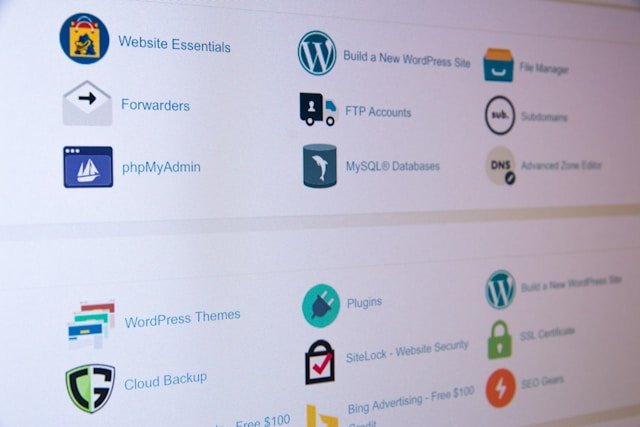
Customizing Your Website with Themes and Templates
In the cosmic tapestry of web design, themes and templates are your brushstrokes of creativity. Learn the art of choosing the perfect theme/template to encapsulate your brand identity and captivate your audience. Explore the gravitational pull of design on user experience and conversions as you customize your cosmic oasis in the digital universe.
Popular Free Themes:
- Astra: Lightweight and customizable, Astra offers a wide range of starter sites and design options for building stunning websites quickly.
- OceanWP: Versatile and feature-rich, OceanWP provides endless customization possibilities and seamless integration with popular page builders.
- Hestia: Modern and elegant, Hestia is perfect for startups and small businesses looking to create a professional online presence.
- Neve: Fast and lightweight, Neve offers beautiful design options and compatibility with popular page builders for effortless customization.
- GeneratePress: Highly customizable and lightweight, GeneratePress is perfect for creating fast-loading and SEO-friendly websites.
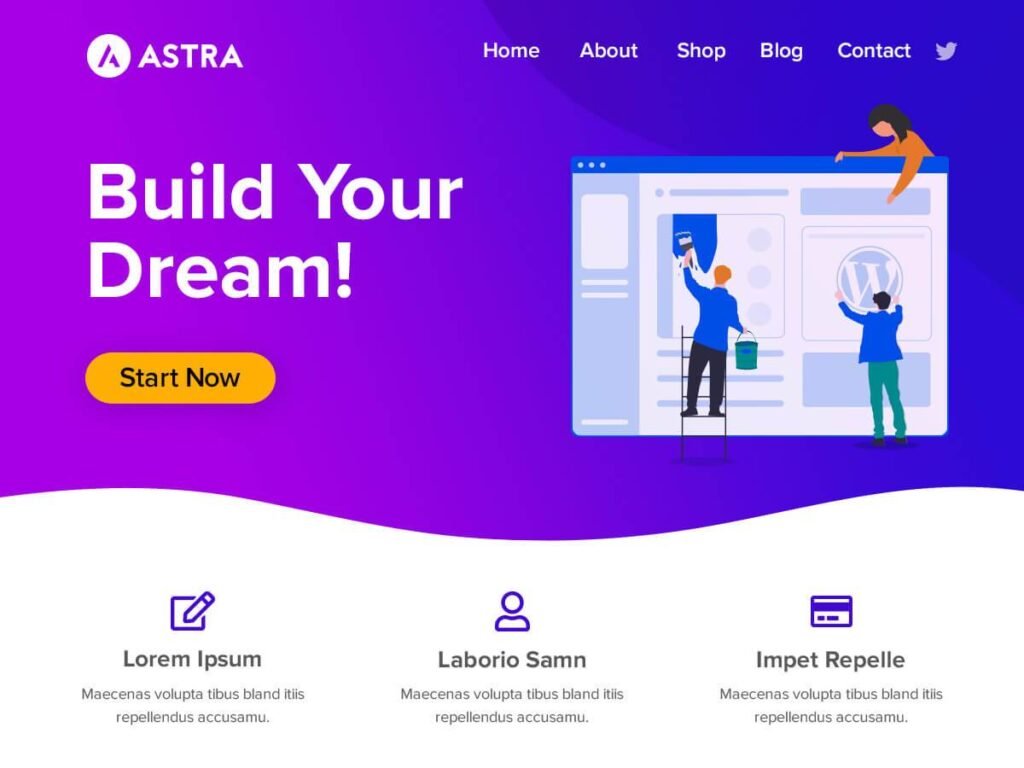
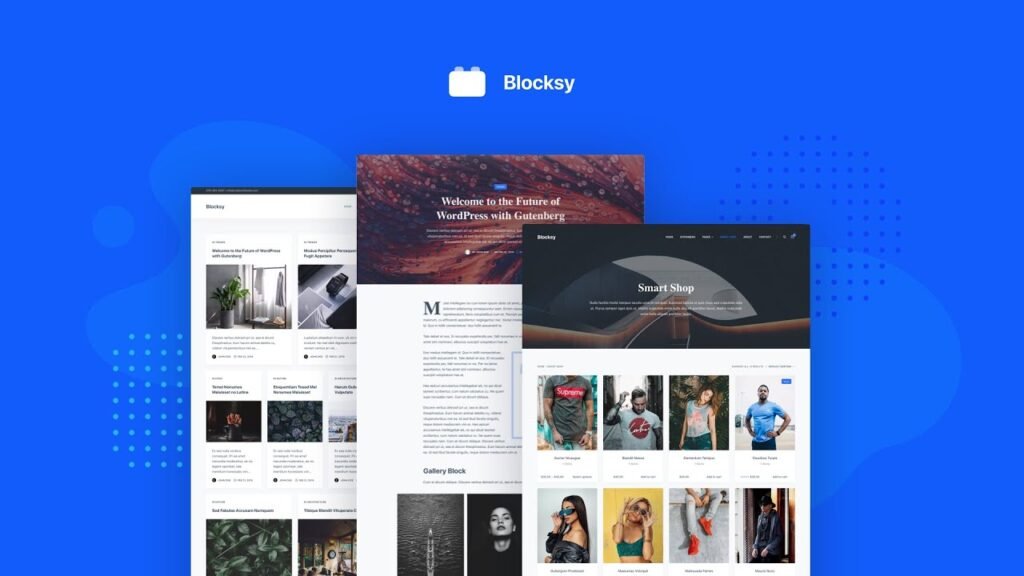
Popular Paid Themes:
- Divi: Known for its versatility and flexibility, Divi offers a powerful visual page builder and a vast library of pre-designed layouts for creating unique websites.
- Avada: With its Fusion Builder and extensive theme options, Avada allows you to build virtually any design style without touching a single line of code.
- Enfold: Elegant and user-friendly, Enfold offers a plethora of customization options and a robust admin panel for creating stunning websites with ease.
- The7: Featuring an advanced theme options panel and seamless integration with popular plugins, The7 is perfect for creating versatile and feature-rich websites.
- BeTheme: Offering over 600 pre-built websites and unlimited customization options, BeTheme is a powerhouse theme suitable for any website project.
Streamlining Workflow with Automation
Prepare for hyperdrive as we embrace the age of automation. Discover the power of streamlining your workflow with automated processes, from scheduling tasks to integrating third-party tools and services. Elevate your efficiency and productivity to cosmic proportions with the aid of automation features that defy the limits of time and space.
Enhancing Security and Privacy
In the vast expanse of cyberspace, security is paramount. Safeguard your digital domain by implementing robust security measures to protect your website from cosmic threats. Stay one step ahead of the cosmic curve by regularly updating your CMS, plugins, and themes, while managing user roles and permissions to fortify your defenses against unauthorized access.
Troubleshooting Common Issues
Even cosmic voyagers encounter turbulence from time to time. Fear not, for we shall navigate the cosmic seas of troubleshooting with ease. Identify and resolve common CMS navigation issues as we guide you through the cosmic labyrinth of forums, documentation, and support tickets to find help and support when you need it most.
Staying Up-to-Date with CMS Trends and Updates
In the ever-evolving cosmos of CMS technology, staying informed is key for pro-level CMS. Keep your finger on the cosmic pulse by following industry blogs, news outlets, and attending webinars and conferences to learn about the latest features and trends. Join online communities and forums to connect with fellow CMS travelers and share knowledge across the cosmic expanse.
Conclusion
As our cosmic voyage draws to a close, let us reflect on the importance of mastering CMS navigation. Armed with newfound knowledge and cosmic insights, you are ready to take control of your website’s content like a true cosmic explorer. Embrace the journey ahead with confidence and curiosity, for the universe of CMS navigation awaits your discovery. Safe travels, fellow cosmic navigators!